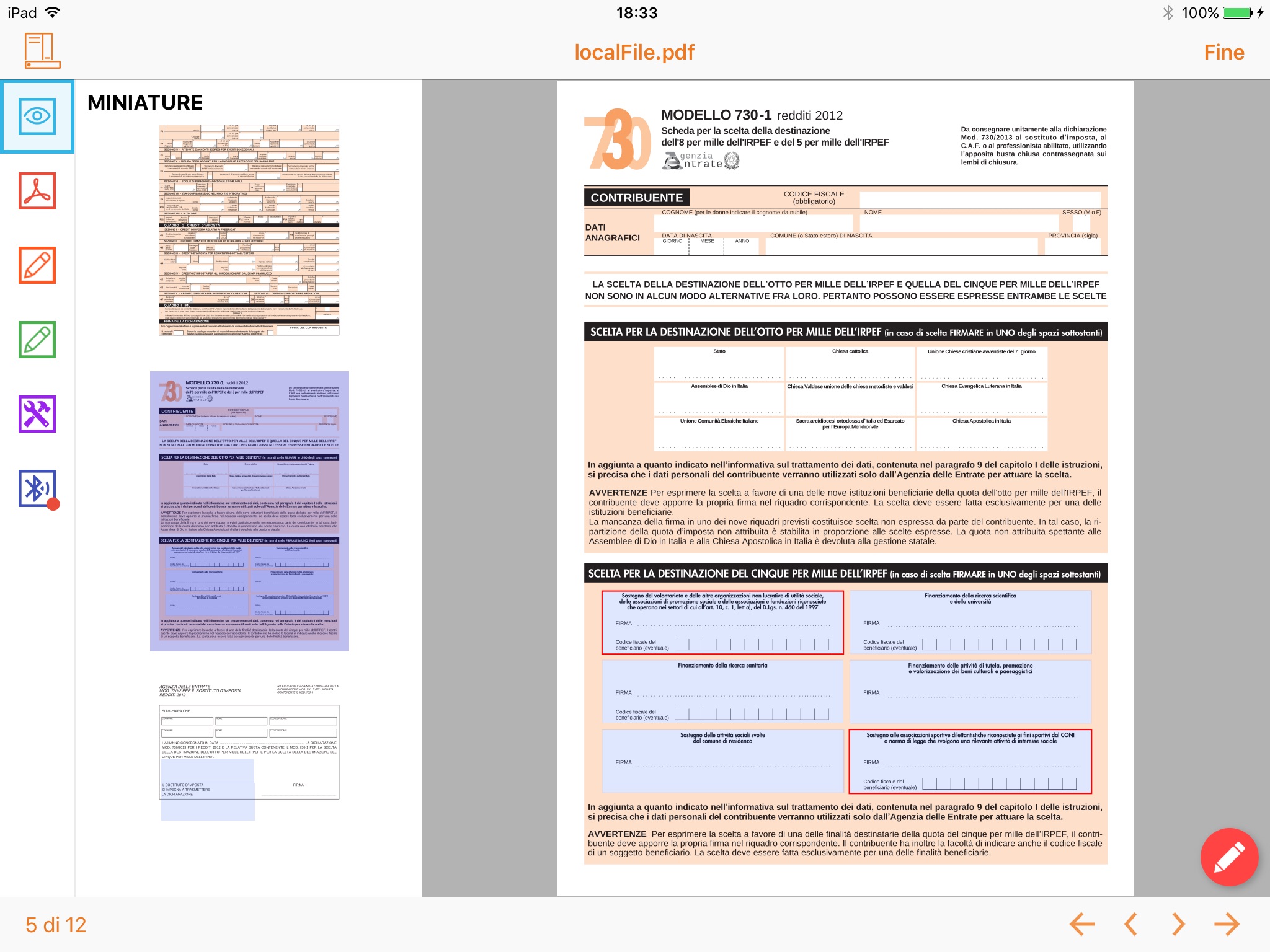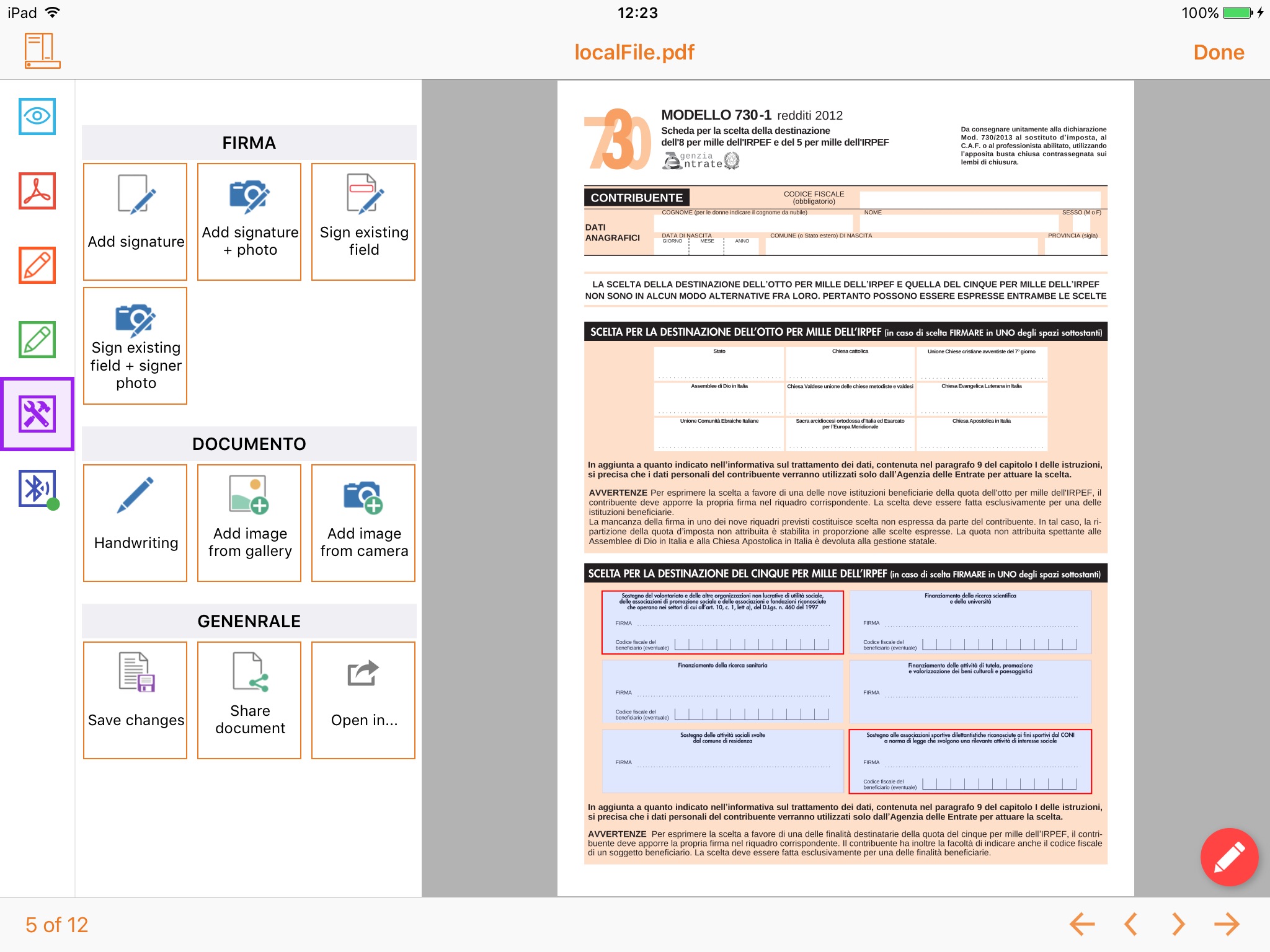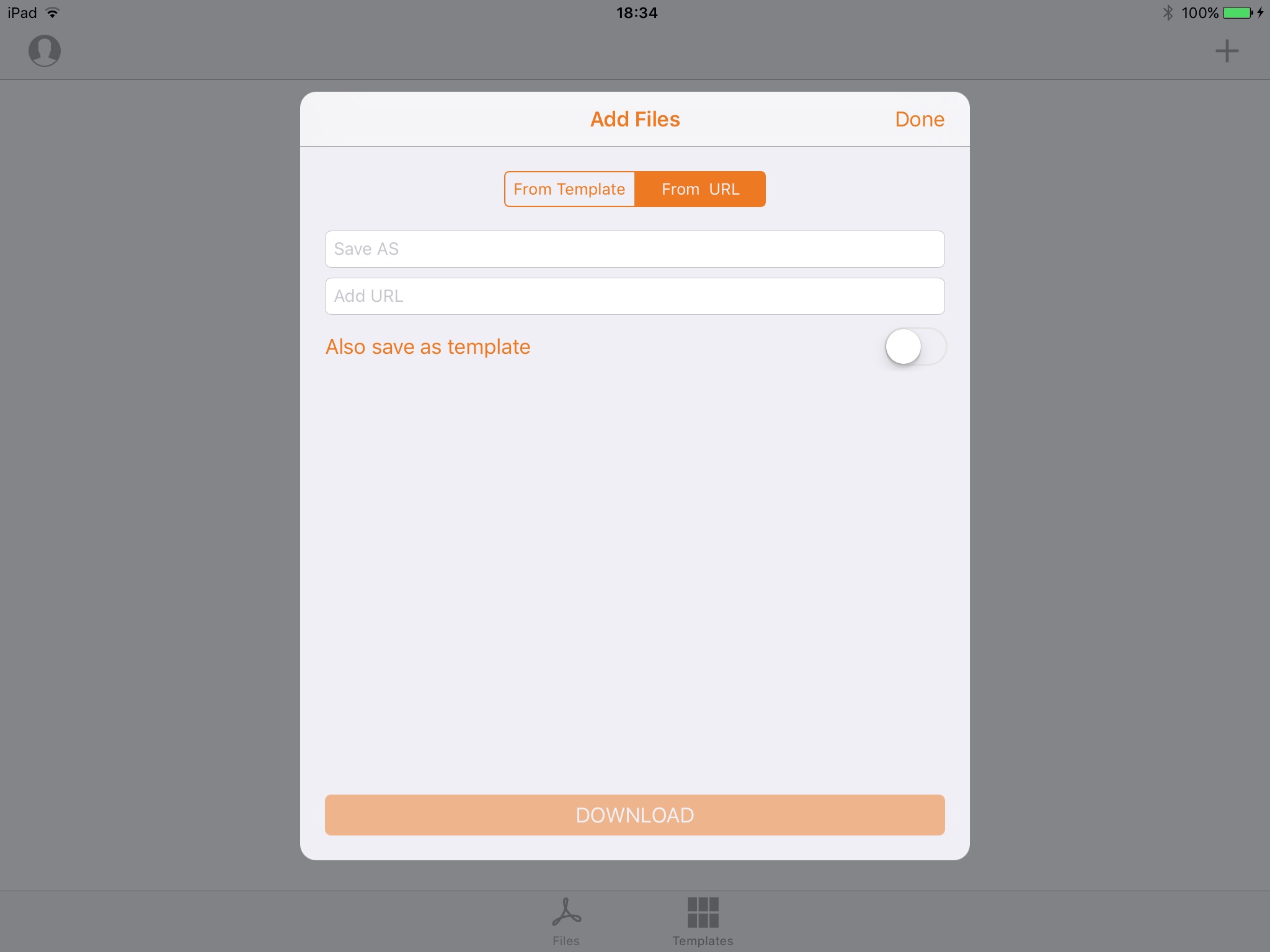App GraphoSign is Namirial’s solution for mobile devices to avoid having to print a paper copy of a document just to capture a signature.
It allows you to sign PDF documents directly on a tablet; moreover, it does not need any internet connection to open or sign the PDF: the application works completely offline.
Once signed, the document can be shared via E-mail, AirDrop, DropBox, Messages or any other of the most common or custom methods of sharing.
With App GraphoSign you can also:
- add images (from camera or gallery) to the PDF document
- modify annotations
- add freehand text
- fill form fields (if present)
- sign the document (existing signature fields or on any free area of the PDF)
- handle multiple signatures on the same document
App GraphoSign requires a stylus to capture pressure while signing.
The supported styluses are:
- Bamboo™ Stylus Fineline (Wacom)
- Bamboo™ Fineline 2 (Wacom)
- Bamboo™ Fineline (Wacom)
- Bamboo™ Sketch (Wacom)
- Apple Pencil with iPad Pro e iPad 6th Gen
For the complete list of supported device and stylus refer to support page https://support.namirial.com/en/docs/docs-tsp-biometric-signature/capturing-devices/#devices-ios